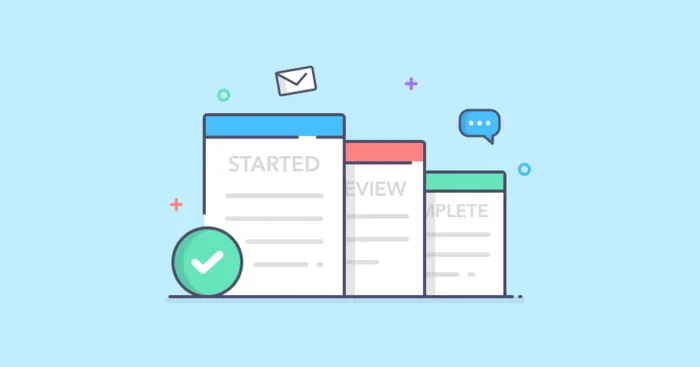Android 13 now in open testing

This year’s new Android 13 beta 1 update was released before the Google I/O conference. In fact, the update was released two weeks before the event. And there’s no indication as to why the manufacturer decided to do so. But since it happened, it’s worth sorting out the changes and understanding what the update brings and who can install it.
But first of all we need to say that Google has introduced Android 13 Developed Preview 1, but in fact there is no connection with the beta version as the builds are meant for completely different users. The first is less stable in terms of performance and is intended for developers, while the second is more mature and has more features and functionality, so it’s used by beta testers.
What’s new in the update?
There really aren’t as many new features as we’d like. But overall it’s all worth sorting out and exploring.
- There’s now a wavy line on the playback of a segment of video or music. It’s a lot more noticeable on cursory viewing.
- you can now control the smart home from the lock screen.
- Copying data now appears on the clipboard.
- New wallpaper with interface visual changes.
- Dynamic calendar icon now with real date display.
- Enhanced face recognition mode.
Of course, many of the features can’t be said to be very much, and they are more cosmetic than functional. But here we are talking more about pure Android, so we should expect that the manufacturer offering the shell will be able to offer something really interesting.
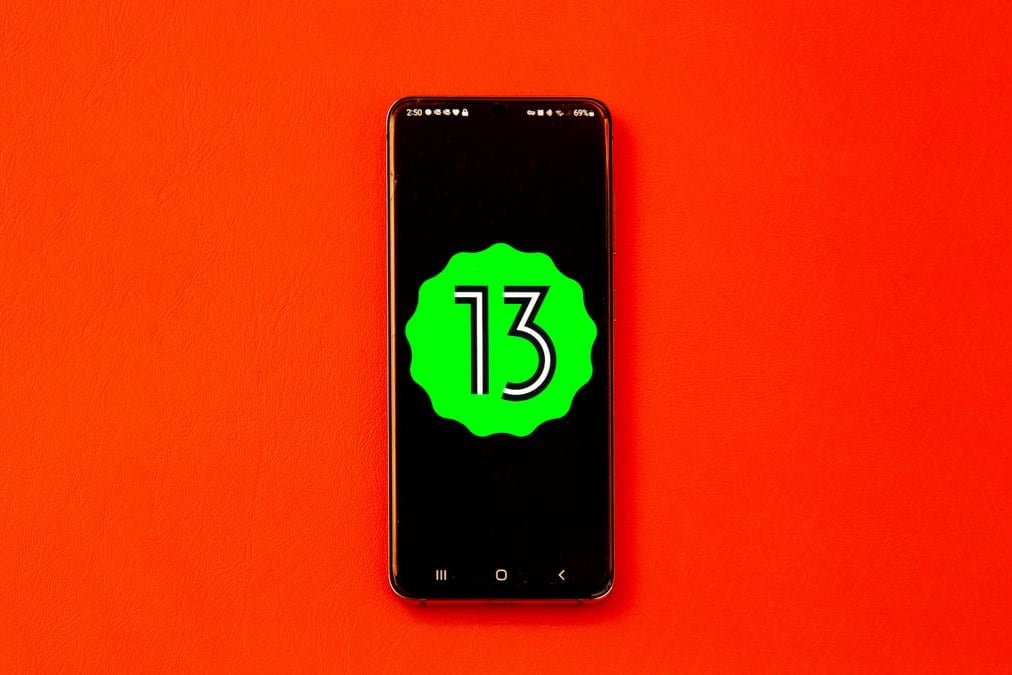
For which gadgets will the update be available?
It’s important to highlight that the update is currently available for smartphones from the Pixel 4 to the Pixel 6 Pro. Of course, it will also be available for other manufacturers in the near future. But more often than not, it’s for the flagship devices.
Installing the beta version
The installation process is slightly different in the case of iOS:
- You need to go to the official website and carry out the update.
- Switch to recovery mode and open ADB.
- Connect the gadget to PC and install.
- Enter the sideload command, reboot the device and update it.